hotstampingtips Best Temperature for Leather Foil Stamping? 110°C vs 120°C vs 130°C Comparison & Results
Foil stamping has taken the design world by storm. Whether it’s elegant wedding invitations, high-end packaging, or custom leather goods, the shiny metallic allure of foil stamping instantly elevates the look and feel of your work.
But achieving flawless foil stamping isn’t always easy.
If you’ve ever wondered:
-
Why do my foil-stamped edges look smudged or uneven?
-
How can I achieve a foil design that’s sharp, consistent, and has real depth?
-
Why do some stamped fonts appear flat while others seem to melt into the surface?
You’re not alone. These questions trouble designers, hobbyists, and professionals alike. In this article, we’ll dive into why these issues occur—and more importantly, how you can overcome them. Let’s break it all down.
1.Understanding the Foil Stamping Process and Common Issues
Foil stamping is a printing technique that uses heat and pressure to apply metallic or pigmented foil onto surfaces such as paper, leather, or fabric. When done right, the results are shiny, bold, and eye-catching.
Why do foil edges smudge or look uneven?
Common causes include:
-
Temperature control: Too low, and the foil won’t stick properly; too high, and it melts or blurs.
-
Pressure: Uneven or excessive pressure can cause oversaturation or poor transfer.
-
Material compatibility: Different materials absorb heat and bond with foil in different ways.
Getting these elements dialed in is key to achieving a perfect, sharp foil effect.
2.Foil Stamping Temperature Testing: Finding the Perfect Temperature
To explore how temperature affects foil stamping results, I tested the Maxita hot foil machine using Gold Foil on 1mm thick vegetable-tanned leather at three temperatures: 110°C, 120°C, and 130°C. Here’s what I found:
-
110°C: The foil stamp was clear and sharp with clean, crisp edges, but the overall effect looked flat, lacking gloss and depth.

-
120°C: Depth and gloss improved significantly; the design appeared vivid with relatively clear edges, although slight edge blurring was visible under close inspection.

-
130°C: The foil was thick and rich, but edges became smudged and showed signs of bleeding due to overheating.

In summary, 110°C is ideal for precise, crisp results, while 120°C strikes the best balance between depth and clarity. Depending on the material, intermediate temperatures like 115°C are also worth trying.
3.The Science Behind Foil Stamping
Why temperature matters
-
Low temperature = weak bond, flat effect.
-
High temperature = overactive adhesive, causing smudging.
The ideal range is 110°C to 120°C to activate the adhesive just enough for a strong, clean bond.
The role of pressure
-
Too little pressure = patchy, incomplete design.
-
Too much pressure = bleeding or distortion.
Material selection
Different materials react differently to heat. For example, bull leather retains heat differently than paper.
4.Tips for Getting the Best Foil Stamping Results
-
Control temperature: Stay between 110°C and 120°C.
-
Adjust pressure: Ensure it’s even and appropriate.
-
Use high-quality foil: Match foil type with your surface material.
-
Always test: Run trials on scrap material before full production.
Summary:
Successful foil stamping relies on precise control of temperature, pressure, and material compatibility. Too low a temperature results in poor adhesion and flat designs, while too high a temperature causes smudging and blurred edges. Pressure must be even and appropriate to ensure clean, complete foil transfer. Different materials respond differently, so thorough testing is essential to find the optimal settings.
Edited by Jinglin

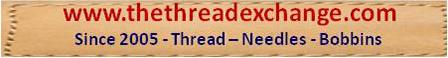

0 Comments
Recommended Comments
There are no comments to display.
Join the conversation
You are posting as a guest. If you have an account, sign in now to post with your account.
Note: Your post will require moderator approval before it will be visible.