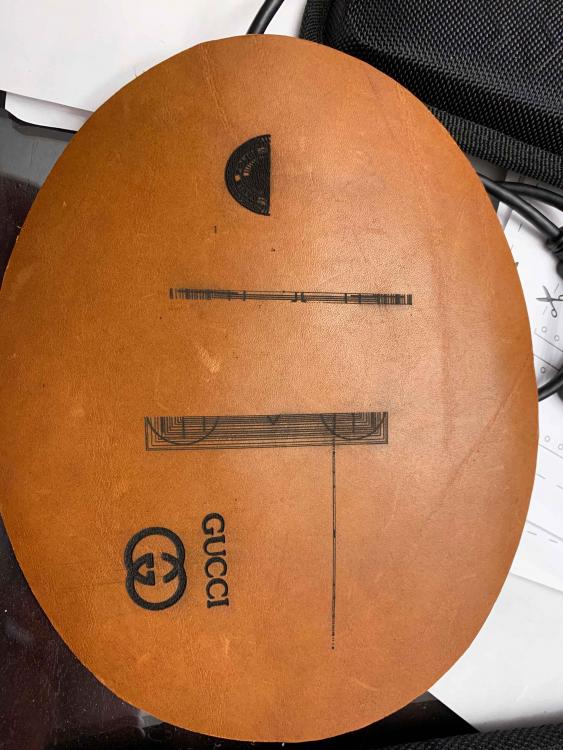Prestige593
Members-
Posts
38 -
Joined
-
Last visited
Contact Methods
-
Website URL
www.FB.com/markleonephotography
Profile Information
-
Location
Hollywood, FL
-
Interests
Photography, Offshore Fishing
LW Info
-
Leatherwork Specialty
Intermediate
-
Interested in learning about
Pattern CAD
-
How did you find leatherworker.net?
Google search
Recent Profile Visitors
The recent visitors block is disabled and is not being shown to other users.
Prestige593's Achievements

Member (2/4)
-
So far I am still researching lasers and there seems to be no shortage of opinion when it comes to lasers that people don't actually own. I have found that Glowforge owners are, for the most part, pretty happy and satisfied with their purchase. I also see that people who do not actually own a Glowforge have plenty of negative things to say about them. I have also began to look into the Boss Laser and weighing my options. I do understand that I can save some money and go with a "kit" laser, but I am not really interested in the the laser itself as the hobby. I want the laser to be a tool that I don't have to constantly mess with to keep it working.
-
A Couple Watchbands
Prestige593 replied to WalterF's topic in Purses, Wallets, Belts and Miscellaneous Pocket Items
Tell me about the stitching. What tools and size did you use? Looks great! Thanks -
I still have not pulled the plug in a 'real' laser. I did get a small $160 desktop laser that I messed around a bit with. The reason why I am leaning towards the Glowforge is because it seems that they dumb it down for people like me who have no idea what they are doing. I guess its as close to 'plug & play' as can be. Ive checked out some laser forums and it it all seems that they stay away from Glowforge because they can get lasers much cheaper and have more free range as opposed to being married into the Glowforge family. On a personal note, I just saved up a bunch of money to get a laser............ aaaaaand of course some unforeseen home improvement issues popped up.
-
Made this wine bottle holder/tote as a Christmas gift for a friend. Pretty simple design and wanted to give it some sort of vintage look. I haven't decided if I'm going to make a strap or just leave the rings on the side for decoration.
-
Laser "Dr Who" ID wallet
Prestige593 replied to Prestige593's topic in Purses, Wallets, Belts and Miscellaneous Pocket Items
This is the one I bought, but they are pretty much all the same. https://www.amazon.com/gp/product/B07Q8V4XV8/ref=ppx_yo_dt_b_asin_title_o07_s00?ie=UTF8&psc=1 The software is NOT very user friendly and took some trial an error. The etching size is only 3"X3" so it only works in a small area. For the price it's not a bad deal. I wanted to test something out before spending a few $K on a big laser. Ill post some more stuff as I make it. -
Had some extra black upholstery leather leftover after covering a set of bar stools and always wanted to make a tool roll up for my box wrenches. Made one for SAE and one for Metric.
-
I got the mini desktop laser on Amazon for $160, They're pretty much all the same (made in China). It only has a working area of 3"X3". The software is garbage and I pretty much learned what to do by checking online and trial and error. I figured that it's only a $160 loss if it doesn't work out. So far it was worth the price. The dye didn't need to be wiped off. I just ran my dauber across everything and it didn't effect the etched part at all. I got a little dye bleed through on opposite side, but i'm not concerned with that. Im in the process of making a few more card wallets just for fun. Ill post some pics when I get them done.
-
After a lot of trial an error with my new mini desktop laser I was able to get something acceptable. I am still having issues with the software, but I think that this card wallet is not too bad for my novice abilities. I engraved the dolphin on some 2-3 oz veg tan and later dyed it brown and stitched with Tiger thread.
-
Mini desktop laser, any advice?
Prestige593 replied to Prestige593's topic in 3D Printers and Lasers
Got the software somewhat figured out. Just a lot of trial and error. There is still no explanation of any the settings. -
I have been surfing the web, YouTube, FaceBook, and some various forums but coming up short for answers. I recently got a mini desktop laser and have been tooling around with it. So far I'm not that impressed. I have seen a lot online about Glowforge, but never in person. I am asking for the Glowforge owners to give me the Good, Bad, & Ugly. I am not asking for options from people who don't own one, but rather from actual owners/operators. My main purpose will be to laser etch in fine detail on leather to come up with some cool stuff. Let's hear it....
-
Mini desktop laser, any advice?
Prestige593 replied to Prestige593's topic in 3D Printers and Lasers
OK, mine is a 3000Mw. My software platform looks like the one posted above by Halitech (Im on a Mac if that makes a difference). What settings should I be looking at? -
Mini desktop laser, any advice?
Prestige593 replied to Prestige593's topic in 3D Printers and Lasers
After a little trial an error I was able to get 1 good burn out of 4 tries. The software and manual that comes with this desktop laser is total JUNK. The "GUCCI" is a sample pic that came on the USB and thats the only recognizable burn I was able to get. I'll play around with it a bit more and see what I come up with. There is virtually NO information on how or what the settings do. I do not think that this will be able to do anything that has too much intricate detail. Im chalking it up to a wasted $160. Thinking about a Glowforge, but don't know enough about lasers to drop $3K yet. My idea was to get familiar with this mini laser and see what I come up with, so far it's been a challenge. -
Indiana Jones hat.
Prestige593 replied to Prestige593's topic in Purses, Wallets, Belts and Miscellaneous Pocket Items
Where can I find the Tandy patterns for free? I checked the site and only see them for sale. Yes, I also bought a few sets of the oil tan journal makers bundle when they were on sale, and will probably get more if/when they go on sale again because I need more leather like I need another hole in my head.......



.thumb.jpg.487d99198f9a5209d0e42d146e9ffd19.jpg)