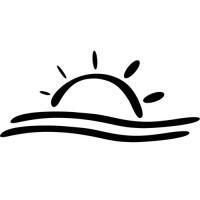tnawrot2
-
Posts
254 -
Joined
-
Last visited
tnawrot2's Achievements

Member (2/4)
Single Status Update
-
When I print out a page from this forum it is right aligned, how do I change it to normal printing (left aligned)
- Show previous comments 3 more
-
I tried both suggestions, and it still comes out right aligned. Thanks any way.
-

Print to a .pdf file first then print the .pdf on your printer
-

I have had the same problem for over a year and only on LW. My solution: I am running Windows XP, I open a blank document; then open Windows Notepad, copy and paste the text into Notepad; then either cut or copy from Notepad into the document and it is left aligned and the text is not scrambled. Onerous but it works for me.