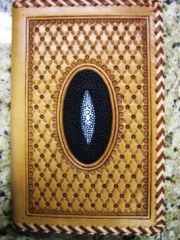Tandy's official line was "Leather is a natural product, and range markings and other slight imperfections in the leather add character to your piece." I don't think they ever tried to squiggle pattern pieces for usable leather on the floor.
Unless your holsters must be black for an LEO or Military, those marks might dye with "character" and look "natural", which is appealing to some. If the leather is thick enough, those fat marks won't affect the strength of the leather unless the leather feels mushy or stretchy as someone pointed out.
Some people swear by shoulders, some by backs...really it depends on the style of holster you are making. We always bought sides because in a working shop, a couple of straps off the back will pay for the hide and the rest is gravy. Sides are economical- think of it this way, the more they cut, the higher the price, just like the butcher shop someone said. Bellies can be useful for lots of things, especially if it's a good hide to begin with. If someone were not very experienced, I'd tell them to buy a side and make knife sheathes and odds and ends from the belly for practice before they cut into the good leather towards the top for their first holster or other intermediate project.
If you don't like the leather and don't want to use it, send it back with an explanation and get a different one. When you order over the Internet or phone you have to be very clear what you are looking for and making, and since the seller wants you satisfied, they'll look for a piece to meet your needs. You can often call for swatches if you're not sure what to order. If that piece doesn't suit you, send it back. They'll make things right with you.
Johanna