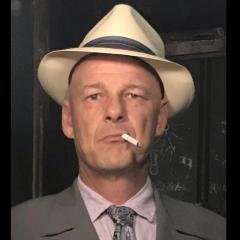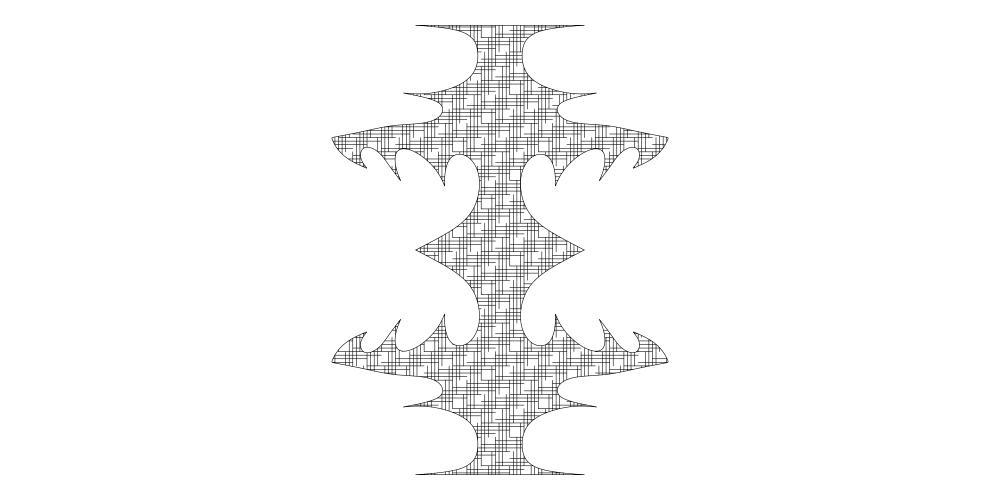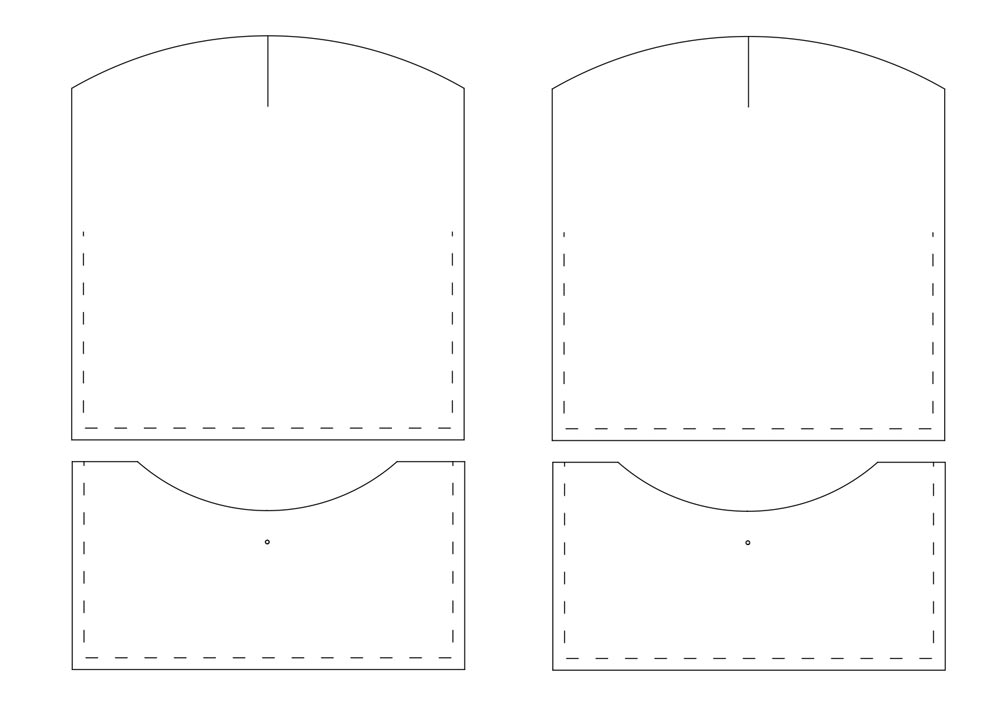Search the Community
Showing results for tags 'pattern making'.
-
Hey folks, I came here in the fall and asked some big questions, as this was an ambitious project. First time carving (the coaster in the album was my practice run) and first time stitching. I also hand-drafted the pattern (why make things easy?). I made tons of little mistakes (like why, or why, didn't I use an awl?). I also learned a lot, and I'm very happy with the overall results, and so was my niece! (it was a present for her). Thanks for all the help! The Making-of album: https://ibb.co/album/bbvb1X
-
Guys, I wanted to give a shout out to Nigel at Armitage Leather, aka @Dangerous Beans. I have been at leather work for a bit now and I have to say his teaching channel is Awesome. I thought I knew how to bevel properly, nope. I thought I knew how to do a lot of things. Nigel brings some really forehead smacking techniques to table. His teaching style is wonderful and his voice is just a joy to listen too. I have spent plenty of money on tooling over the years. Now I am learning how to apply them properly. This channel is worth way more than the cost of admission. 4 bucks pays for the whole seat, but you only need the edge. https://www.armitageleather.com/courses Thanks Nigel.
- 15 replies
-
- how to work with leather
- starting in leather
- (and 13 more)
-
Patterning the old way when the CAD is just too hard
RockyAussie posted a topic in How Do I Do That?
This shows a few of the steps I took along the way as I made this bag. There are 4 bags to be made out of Australian saltwater crocodile skin and to be ready over the next week coming. The background to this is that these four Chinese customers I have done works for previously want to revist Australia and get me to make them each a bag to take back home with them. As this has been done in such a rush some of the bag hardware I wanted to get from Ohio Travel and flashy zips did not get used. AS hard as I tried I could not get my pattern measurements to work satisfactorily as shown below so I decided o resort to some old steps from my shoe making days.The first couple of pictures show the first bag as complete. This following picture shows my first disastrous patterning effort using cad software. Here following I resorted to making up the shape I wanted by gluing and sanding up some craft-wood and then like the old shoe lasts I used masking tape to do multiple overlapping layers around the shape. With the patterns broken down into 15 degree increments I transferred these spacings onto my mould and the masking paper.These marks are for aligning the pieces as they come together. Next the masking tape I removed and l flattened onto my cutting table. This was then attached to an A3 sheet of printing board. I then took a picture directly overhead and placed it into my cad program to trace around and bring to match the correct size. It could be done without this step but I like to have all of my patterns stored together. This next pic shows that the bag now sits flat and I am on the right track. I will post some more pictures later. Brian- 40 replies
-
- crocodile cross body bag
- pattern making
-
(and 1 more)
Tagged with:
-
Hey folks, I'm glad I came across this site... awesome to connect with other leather enthusiasts! I am based in Germany, working in footwear industry (design/ development/ pattern making) and have set up my own little workshop with lots of vintage machinery at my basement. Looking to exchange thoughts and experiences with others, will be happy to give input and support regarding shoemaking and machinery...Cheers!
- 2 replies
-
- shoedog
- shoemaking
-
(and 2 more)
Tagged with:
-
Here’s a thing for you,, I noticed there are a few posts looking for suitable software for doing leatherwork design on, I found only one post back in 2008 referring to the software I’m going to talk about, I am hesitant to even mention the words ‘Computer Aided Design Software’ because I know a lot of people (me included) really struggle with programmes like AutoCad which are immense and highly complex programmes for which you can do almost degree standard training courses. I spent quite a lot of time trying to learn that stuff until I quit in exasperation and chucked it out of the window – metaphorically speaking. A couple of years ago I had a go with ‘Sketch up’ and quickly learned it is useless unless you spend a fortune on the paid version, the same story with a few other packages; free to try - useless unless you pay. Then I found,,,,,,,,,,,,,,,,,,, QCAD!! (sound of fanfare and church bells). QCAD is an open source computer aided design software package, which I use but am not associated with in any other way. The program is free and open source but to get the best out of it you will probably want to spend about $30.00 on the pro version with full printing capabilities and one or two other things. There’s no real need to do that straight away though as it’s useful anyway. If you’ve previously looked at CAD software the thing will look a bit familiar, the differences are that it’s primarily a 2D package and it is massively simplified. Although I utterly failed to work out how to use Autocad after a LOT of effort I was actually printing usable patterns with QCAD in a day or so. It is now my first ‘go-to’ design aid in most jobs I do. I prefer it to pencil and paper. You can draw everything at 100% size which makes life very easy for pattern making. One of my favorite ways to use it is to print out a design done on QCAD, then laminate the printed pattern and cut it out. you can then draw around the pattern pieces with the added firmness of the laminated,,,, uhm,, laminatedness. Doing it this way provides a pattern or template which is reusable many times over, is extremely cheap and quick to make and doesn’t have the disadvantages of a floppy paper pattern. Also of course you can save the QCAD files in a format which is widely recognizable by pattern makers or click knife makers. (DXF format). You can also save as normal JPG, TIFF, PNG image files or PDF files. I confiscated my kids homework laminator for this, told ‘em it was too dangerous, what with it being hot and likely to drag their arms in and rip them off at the shoulders etc; (health and safety ‘concerns’ always work!) If you don’t have kids to rob, you can buy one for a few dollars, euros or quid. (or even rubles maybe, do they have such things in Russia?) Of course you don’t need to use QCAD to nick your kids homework laminator, it would be quite handy for hand drawn or any other paper patterns. Just thought I’d mention that before someone else did. Anyway before I get carried away, If you’re looking for something to use on a computer to help with your leatherwork design and/or pattern making, I reckon this has got to be well worth a good look, it doesn’t require any more than ‘normal’ or domestic computer skills, won’t slow your machine to crawl and is extremely useful. Here is where you can get it, https://qcad.org/en/ PS I will happily answer your questions about my experience using it for leather-working, but I’m not a help-desk of FAQ thingy. I’m not even an expert with it, I love it (but not carnally – Monty Python anyone???) and use it in a limited way for my own uses. attached are a couple of my regular patterns and a squiggle showing it's dead easy to make curvy things symmetrical, which I totally can't do with a pencil. On the attached patterns for example I first drew the whole thing up fully, then 'copy and pasted' individual elements out into separate items so I could make a very exact pattern including things like reference or location pin holes, pin holes through the pattern also make a good start for drawing up glue lines and things like that. Have fun!! small card wallet 01.pdf
-
Nothing wrong with using commercially available patterns, but likely much better to make your own. Using a ready-made pattern certainly good for the newcomer, since you can concentrate on learning the LEATHER. But at some point, most of us will find it more convenient to design our own -- whether that's to save the money spent on "so many" patterns, or to let you customize the work to your taste (or that of your customer). That said, here's a quick "thingy" that may help with that. This discussion concerns a folding case for a small notebook. I had in mind the little "field notes" pocket size notebooks when I wrote this, but it can be applied to other projects of various sizes. Once I receive the actual notebook, I'll likely put up a "ready to go" pattern for those who care to use it, but for now .. some of you who already use those books may want to create your own design... http://www.jlsleather.com/diy/pattern-making/ Much like that old saying, 'give a guy a fish, he's good til, dinner. teach a guyta fish, ya never see 'im agin' . or, something like that, right?
-
Hey does anybody know a good quality pattern making software? I mean one for leather handbags and purses made from leather (chrome or soft leather in general). I've seen an Italian software once, included libraries for accessories/hardware, lining etc. and some templates and color options but I don't remember how it was called. I think it shows the 3D model and calculates the material requirements and nesting.
-
- pattern design
- pattern making
-
(and 1 more)
Tagged with:
-
I found this briefcase online and obviously, as a novice leather craftsman, I'd rather try my hand at it than spend that kind of money. Does anyone know where I can find a similar pattern or provide some steps to reverse-engineer this? Any help is appreciated! Heres the link to the site - http://www.saddlebackleather.com/Classic-Briefcase?sc=8&category=301407