-
Posts
4,513 -
Joined
-
Last visited
Content Type
Profiles
Forums
Events
Blogs
Gallery
Posts posted by TwinOaks
-
-
Aside from the above comments, I recommend molding a bubble/bulge over the areas of the switch for the laser. I was slightly embarrassed when a friend was wearing one of my OWB holsters for his PF9 (Keltec version of that gun) and similar laser. The gun was secure and he reported the holster to be comfortable...the only problem was the little red dot on the floor. The holster was molded closely enough his movements would push the gun/laser into the leather and activate the laser's switch. We solved it by cutting out a small circle on both sides where the switch was. I would have been much happier to just make a bubble where the switch was and avoid cutting a finished holster.
-
Spray the inside of the holster with a LIGHT misting of water, put it on a belt, insert the gun (it's an XD, a little moisture won't hurt it), and wear it around for most of a day.
A tight holster can be stretched, but a loose holster is an accident waiting to happen. When I wet mold holsters, I use the gun or a model of it and force-stretch the leather to fit. Most of them will 'click' into place when done. If your holster is that snug NOW, it should be just fine once it's broken in. GOOD JOB!
-
I'll take the steel blades. PM inbound.
-
Got something for you to check out...scroll to the top of the page and click "members". Then, click "more search options" on the right side of the screen. Scroll down until you see 'location' and enter 'Alabama' and start the search. That should pull up 3 pages worth of members who've listed Alabama as their location. From there, you can either browse the members, or go back to the search options and get more specific to narrow down the search.
-
Not off hand...but I'll see if I can run a search for it. Presuming you're somewhere around Cullman/Irondale, I've got family just north of you (Moulton) and I'll see if they know of anyone too. You might give Chance a call and ask who's doing what in that area. You may have a bit of travel, or you could end up finding out that there's someone two blocks away.
-
Not too far from my sister in law...
Are you looking for someone to make something for you? Want help with a project? Would like to be an apprentice? Looking to join a guild?
...are looking for leather workers because it fits the FBI profile....? (If this is the reason why....Ignore the little thing that say's I'm on the coast...I'm out of the country...really.)
You should be able to get down to B'ham pretty easily, so look up the Tandy store in Hoover. (last I checked) The manager is a fellow named Chance, and he's just fantastic at helping people. Tell him Mike from Mobile sent you.
-
Pete, I didn't want to drill holes in my dining room table for my Boss, so I mounted it on a base. Now, when I need my Boss, I mount it on the table with a set of clamps, or take it off the table if I need more layout room. It makes the sewing machine a 'modular' unit instead of a permanently mounted one. Versatility on what machine goes where is pretty handy. Have you thought of doing something like that?
-
There's several of us here. What area are you looking?
-
Ah.
You can try Herman Oak Tannery, or Wickett and Craig. Typically, they have a minimum order (I think the HO minimum is 10 sides), so you'll be looking at quite a chunk of change.
If you won't need that much, contact the vendors here. The one I use is Springfield and I know they sell shoulders, bellies, double shoulders, backs, sides and sometimes whole hides.
-
There is a type of carving that pushes the image IN (visually) rather than it standing out from the surface (again visually)....it's called INVERSE CARVING.
That would work well on that hide. You can also slick the smoother of the sides if you prefer that look. It will not behave exactly like a grain side as far as tooling, but it WILL take dye and sew pretty close. If you happen to have the tools you can also try pyrography *burning in a design) on the splits.
-
The post of the rivet (which gets clipped) IS the part that gets peened over. The post is on the opposite end of the head...much like a nail, and the washer is driven down over it. The post has a slight taper at the tip to help align the washer, but you aren't likely to push it down by hand. Once you drive the washer down on the post, you clip off the excess post, leaving just a little nub. That little nub is literally BEATEN (peened) until you deform and spread the metal out to cover a portion of the washer. Once that is done, the only way to remove the washer is to move all that copper that's been peened down...which typically 'work hardens' it. As long as you have the washer in there, the leather is REALLY unlikely to work it loose. That is why they are so secure.
My experience is that you need something pretty solid under the rivet, and a real hammer...NOT a mallet...to do the peening. After all, you're beating a short metal post into a wider and flatter piece of metal. Don't be afraid to smack it. I was having difficulty with the domed part of the set until I picked up 'enough' hammer (24oz smooth face Estwing) and flattened the post a good bit with direct impact. THEN I went about rounding it.
P.S. Don't set copper burr rivets on your stamping block....unless you're angling for a new stamping block.
-
I agree with everything Phil said, and will add that you CAN pretty them up a bit.....in a 'modern art' sense of pretty.
-
Incidentally, I'm about 3/4 of the way done with a crossdraw rig for a Judge 6"...I'm using horse w/ 4oz cow as a liner. I hope I can get that much marbling out of mine. The real challenge was making a belt for a 48" waist....the horse butts aren't that long!
-
Kevin isn't here as much as he used to be, but I'll try to help out.
Each pocket flap is made from a single piece that's been folded over, then the individual pieces are sewn to a single long piece (I'll call it the pocket flap). That creates the section seen in the 6th picture. A second long piece is lined up over the 'pockets' with the grain sides facing each other...then it's sewn along the 'inside'. That second long piece is then folded around the back of the pocket flap and glued down to make the finished edge that will be towards the center of the wallet. That creates one complete pocket section. Each pocket section (left and right) is sewn around the top, bottom, and outside edge...BUT NOT THE MIDDLE. The middle (where you have that finished edge from that folded piece) forms the interior pocket.
-
The hardness of it is one issue the other is that it's too thick to penetrate into the leather and really get a good hold on it. One of our members, Tina, had some success using artists' oil paint, but it's got a LONG drying time.
If you use acrylics, you'll need to apply in multiple thin layers instead of one thick coat or it will crack and peel as well.
What color did you want to use anyway?
-
Thanks for the compliments. I may have to make on of these for myself

You certainly can use the pattern. Would you like me to take a pic and PM it to you?
Yes, if you don't mind. I've been searching for an easy to make speed loader pouch that doesn't require excessive molding.
-
Niiiiiiiiiiiiiiiiiiiiiiiiiiiiiiiiiiiiiiiiiiiiice!
Do you mind if I borrow that speed loader pouch design?
-
It's a parallel blade with a convex center . Very simply, you case and cut and have the 'bead' in your wake. For the edge, you hang one side of the beader blade over the edge and use it as a guide. Then if you want the second line, you use the track of the first pass as the 'edge guide' for your second pass. You can do the same thing 'manually' if you have a good modeling spoon, you just need to cut two lines. Marlon (Rawhide) put together this .pdf on how to do it: http://leatherworker.net/beaderblade.pdf
If you have some very small pulleys (remember the ones from Erector Sets?) you could use that, and I've done a close copy using a screen tool (wheel on each end, one convex, one concave)....but I had to go back over the lines again.
-
Beader blade / beading tool.
-
You can upload more than one picture to the site at a time. To do so, you first need to resize them to 'standard emai' size....or 800x600 (pixels). That does 2 things - first, it makes the image easier to see on more screens, and second it takes up less space in the upload....which has a maximum size of 128MB per file.
Click the 'choose files', select the file and click 'open'. You should see a progress bar as it uploads to the site. Then look to the right and click the button 'add to post'. At that point, you can 'choose' another file and repeat the process. You have to click 'add to post' for each picture file you want to upload. There IS a limit, but you should be able to post 6-8 photos quite easily.
-
There's already a good number of examples of hand stitching on the site - look at the stitching done by Katsass.
-
Yep, the pictures showed up just fine....that last on is a little large for some screens, but that's easily solved by dragging to a new tab.
-
As I said, I'm not an IT techie...so, I considered that there may be something on my end. So here's what I did: I used a completely different computer - one that has NEVER been to the site. There can not be any cookies or any old versions saved in the cache.
That computer doesn't have FF installed, so I can't tell you how it would respond...but, it does have Chrome and IE. Just like last time, Chrome pulled up the site with no problems, and the category searches worked on that computer. Load speed was about the same as this site.
IE took almost 2 minutes to load, and none of the category searches worked. On that particular machine, in IE, in order to scroll through the category searches I had to click and drag. Simply clicking on the 'button' would flash the category but it would immediately collapse.
As to having the MOST RECENT version of whatever browser I use shouldn't be a requirement to use your site. I can access THIS site from either laptop I have, my desktop (a mac), from a friend's laptop, from either of another friend's desktops. This one auto-updates FF. I've used a combination of Chrome, FF, and IE between them (with different versions on at least three) and Safari on the OS10.0 Mac. Things display a little differently from machine to machine (specific color hues and screen settings...all the normal stuff) but it's all functional. If any ONE potential subscriber on this site is having problems using your site, it's probably a good indication that there's at least 10 potential shoppers having the same problem. Keep in mind that you can say "this site displays best in XXXXXXX", but telling people that they have to have it to view your site is very likely to result in them just cruising over to Etsy. (which, by the way is fully functional on the same laptop that had the described issues with craftstack).
I may have some concerns about the site, but I'm also telling you exactly what it's doing to cause my concerns so you can address them. Use the information any way you like.
-
It should be pretty easy to replicate in leather if you wanted to ....

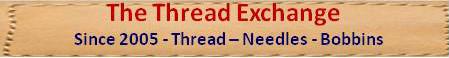


Enamel Model Paint On Leather
in Dyes, Antiques, Stains, Glues, Waxes, Finishes and Conditioners.
Posted
Yep, faux gold leaf turns out pretty well...
http://leatherworker.net/forum/index.php?showtopic=43030#entry267871
It's a little time consuming, but worth it.