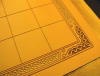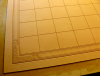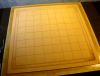-
Posts
2,672 -
Joined
-
Last visited
Content Type
Profiles
Forums
Events
Blogs
Gallery
Everything posted by CitizenKate
-

SIX GUN ROPER WALLET
CitizenKate replied to TConrad's topic in Purses, Wallets, Belts and Miscellaneous Pocket Items
Hi Travis, That's a very nice first effort on a roper wallet - I love the stain job! If you're looking for ideas to improve on that, I would suggest having a look at Kevin King's excellent photo tutorial on wallet making. He specializes in wallets of a very similar style. You can see it at the following address: http://leatherworker.net/forum/index.php?showtopic=9940 Look forward to seeing your future projects! Kate -
Not rude at all... for my regular (non-custom) items, the prices are openly advertised on my web site. (See the link in my sig line.) This one I charged 20% more for, plus additional materials and labor because it's a custom size (although no custom design work was involved). I know a few of you will say I don't charge enough. If that is the case, feel free to show me what you do, and we'll talk. Here's another photo of the progress... I'm about half-way through all the tooling. To give you an idea how small the basket stamping is, the area that has it is only 1/2-inch wide. I'm trying to give the impression of a fabric inlay. I have a tiny basket stamp made by Bob Beard that I use for this. I don't use a border stamp with this, just "tuck it in" with beveling. Kate
-
HA! Dream on! I use Wickett & Craig tooling sides in a 6oz. weight (2-3mm). For game boards, I have to be able to cut very large pieces out of the side that are clean enough. In other words, you can't cut around major flaws anywhere in the middle of the hide. I can work with minor flaws, like "fat" wrinkles and light scars - they add "character". I actually kind of like them. But the W&C hides I've gotten have all come pretty clean. I can usually cut 3 game boards out of one side. I use a swivel knife with a straight half-inch hollow-cut blade to make the layout lines. I cut the shorter lines freehand, but it goes much faster when I use a straightedge to guide the blade on the really long lines. Then I model the edges of the lines to give them a slight bevel and straighten out the places where the lines intersect. Oh yes, I have indeed! Talk about a brain-fart! That was when I was still hand-dying the squares. I also ruined one once when I accidentally dropped the brush on the board I was working on. But I haven't made that mistake since I started airbrushing the dye onto the squares. The masking helps to prevent such mistakes. Depends on the severity of the mistake. Applying dye to the wrong square... that's a start-over for sure. But minor mistakes can often be fixed, and I will almost always try to find a way to fix it before scrapping it and starting over, even if there is no known fix. Sometimes it really pays to experiment. Some of both. The frames I use are ones that I purchase. I also work with unfinished furniture or other existing pieces. But I'm learning to do more and more with my woodworking tools, because that opens up more design possibilities. Thanks for having a look and leaving comments! Kate
-

Feibings White
CitizenKate replied to Cowboy316's topic in Dyes, Antiques, Stains, Glues, Waxes, Finishes and Conditioners.
Depends on if you're talking about light or pigment. Sounds like you're talking about pigment. So yes. White=no pigment, and black=all pigments. With light, it's just the opposite. Kate -

Feibings White
CitizenKate replied to Cowboy316's topic in Dyes, Antiques, Stains, Glues, Waxes, Finishes and Conditioners.
I've had one occasion when I was able to make it work, by spraying it on in about a dozen or so light passes. Some of the surface texture still came through and it went on fairly evenly. But I too hate the stuff. It's very hard to work with and the xylol fumes are very nasty. I doubt I'll ever buy any more. If I need white, I've had much better results with which using Krylon spray paint or acrylic. Kate -
Those of you who have been to my web site have seen this design before. It incorporates one of the CraftAid corners, along with some other ornamentation of my own I filled into the border, and has been a popular pattern. This particular one measures 24" x 24" - the squares are 2.5". So far, just all the lines are cut, and I've finished the tooling in one corner, now I'm starting to work my way around the border with backgrounding and beveling. The borders get filled in with some very tiny basket stamping. More later... Kate
-
Hi Olive, glad you stopped by! That is some very nice work - both the carving and the coloring. Look forward to seeing more of your work! Kate
-
The third photo has less glare and the lighting appears more even than the one you took with no flash, but the white balance is a bit on the red side. I think it would improve it if you can adjust the white balance setting of your camera. Beautiful seat, either way! Kate
-
A drum set??? LOL - is that something you use for a new kind of coloring technique? An image of the Blue Man Group briefly crossed my mind. Kate
-
If only for that much space! My own operation is split into two separate areas of my house now, with one station to do all the carving, stamping, and hand coloring, and the garage for all the spraying, woodwork and clicking. The two people who have posted what I think are the best layouts and shop furniture I've seen are Randy Cornelius and Bruce Johnson. Here are links to the two threads they posted with photos of their shops: http://leatherworker.net/forum/index.php?showtopic=17377 http://leatherworker.net/forum/index.php?showtopic=6482 But most beginners are more likely to want more of a single general-purpose station to get started, and if they end up really getting into it, they will expand from there, as most of us who have been doing this for years have done. Kate
-
Time to put on another bag of popcorn! The carving is gorgeous, as always. Look forward to seeing the dye job. Kate
-
Hi poolplayer, To work with leather - especially if you are carving and stamping - you need a very solid workbench, with a very rigid top that does not bounce or vibrate when struck. The more the work surface bounces, the more difficult it is to get nice crisp tooling impressions with good depth. Placing a granite slab underneath your leather while tooling really helps to provide a nice rigid work surface for tooling, but the more solid the bench, the better. Here is an image of something close to what I would recommend: This is more like what I would get, if it were available in the size I need, but since I work with large projects, I will probably have to build my own bench. For now, I am making do with a metal-reinforced reference table. It is fairly solid, and doesn't vibrate a lot, but is not what I would call ideal. It will eventually be replaced with something more like what is pictured above. Kate
-
I have been able to resolve this type of thing on some occasions by using the host name and IP address information (provided by tracert) to find who to contact to notify them about the problem. There is usually an "admin" or "support" email address (or something similar) to contact for the given domain. Make sure you have your trace route utility set to resolve host names. Some network administrators I've contacted have been very responsive; others have not responded at all, but the issue seemed to "magically" resolve itself. Kate
-

Dye
CitizenKate replied to Gawa's topic in Dyes, Antiques, Stains, Glues, Waxes, Finishes and Conditioners.
Hi Gawa, You could accomplish that look using the method shown here: http://leatherworker.net/forum/index.php?showtopic=2712 Kate -
They are both equally stunning in their own way. Very nice!!! Thanks for posting. Kate
-
Very nice, John! I love all the work you have posted, but this one is my favorite so far. Please pass along our bravos to your artisans. They do fantastic work. Kate
-
It is always such a treat to see stuff like this! Wow! Kate
-

Christmas Gifts
CitizenKate replied to BondoBobCustomSaddles's topic in Clothing, Jackets, Vests and Chaps
Cute and very sharp! Hope you post photos of them from the arena, too. Kate -
I spent some time researching this, myself, and the result I got was that there is no real standard for sizing bracelets. At least I didn't find any; everyone I checked with had different standards for small, medium, and large. So what I do is choose the range of sizes I want to make them for, then make 3 sizes with two "settings", and in the product description I clearly state what wrist sizes each size fits: - 5.5" to 6.25" for small, - 6.5" to 7.25" for medium, and - 7.5" to 8.25" for large. But don't consider this any kind of standard, it's just what has worked for me, and these sizes work for a great majority of customers. I also offer custom sizing, which I trim to size from my existing sizes. So the standard is simply the number of inches your customer's wrist measures. I also have a handy tool for accurately measuring the size of a wrist cuff or bracelet. I'm sure you've figured out by now that the length of the bracelet and the wrist size it fits are two quite different things. I just cut out a rectangle from a piece of poster board, mark a scale on it, and curl it up inside the bracelet to determine its true size. The one shown here, which measures 6.5" is actually 8" long. Kate
-
Very nice, Josh! I know that will be treasured by its owner. Kate
-
Your caricatures are hilarious! Kate
-
I'm sure whoever gets to clean his bathroom appreciates that message! Kate
-

Help with Red!
CitizenKate replied to shaylajade's topic in Dyes, Antiques, Stains, Glues, Waxes, Finishes and Conditioners.
You certainly can do it that way, but I find it easier just to mix the colors before applying them. And be sure to test it on a piece of scrap first! Kate -

NMP
CitizenKate replied to Sasquatch's topic in Purses, Wallets, Belts and Miscellaneous Pocket Items
Looks like you really nailed that red, Sasquatch! Kate