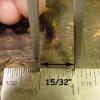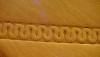-
Posts
2,672 -
Joined
-
Last visited
Content Type
Profiles
Forums
Events
Blogs
Gallery
Store
Everything posted by CitizenKate
-
Seattle Fabrics seems like a likely place: http://www.seattlefabrics.com/ Kate
-
Awwww... we just pick on people we like. Glad to hear you're done with the docs for awhile. Kate
-
He's gotta go spend more money on doughnuts, 'cause you ate 'em all - AGAIN! Kate
-
After seeing this, I'm going to have to play with mine and see what other stamping patterns I can come up with. Thanks for the photos! Kate
-
Ahhh... I thought those looked like french rolls you were doing around the edges. Nice touch. Kate
-

new bag
CitizenKate replied to SmilinJim's topic in Purses, Wallets, Belts and Miscellaneous Pocket Items
That is cute! Kate -
If only I could... Kate
-
Thanks for the comments... to answer all the questions... - To finish it, I still need to dye Willie purple, and the numbers and bands of the clock dial some dark color. The rest will just be antiqued. You can buy clock movement kits that include the motor, hands, and fastening hardware; I'll just drill a hole in the middle to fasten that. Then it gets mounted in a frame. - The numbers were printed out from my computer, transferred to the leather, and carved. I used the rosewood std font for these numbers. - My workspace is actually kind of a mess. I have it in my garage, and there is no longer room for a car, because of all the clutter from my shop. Kate
-
Well, this is something you don't see me do very often. Two things, actually: 1. I made something for myself, 2. I did some traditional western floral carving. I needed a new clock for my office at work, and decided to make a leather one. Since practically everyone there is a K-State alum (including me), I decided to show my "team spirit" (I guess) and make a design that has a great big powercat logo in the middle of it. The culture here is very agriculture-oriented, so even though traditional western carving is not really my most favorite style of carving, it's actually a pretty popular look around here. And I did enjoy doing a piece in this style just for a change. Still a work-in-progress, just got done with the carving, and I'll post another photo when the project is done. Kate
-
David, I haven't said this on previous occasions, but just so you know... I drool every time I see your work. Just consider that my standing response to anything you post. Kate
-
Here's something you can try that works pretty well for me... I have a slicker that I made by wrapping and cementing a piece of veg-tan leather around a piece of 1/2" thick fiberboard. I spray the back (flesh side) of the leather with a topcoat finish, then while it's still wet, I slick it with the edge of my slicker, then let the finish dry. I repeat this this one or two times, and the backs are nice and smooth and fairly well sealed. Kate
-
In computer programming, we have what is called a "magic number", which my computer science professors frowned upon. It was a number that, rather than going to the trouble of writing our programs to calculate and solve for, we would just find the number (with a calculator or using some other low-tech method) and plug it into the program. You just caught me using one. Heheh! I got the 15/32" figure simply from trial-and-error. Scribing lines 1/2" apart made the resulting curves on the sides look too "fat" compared to the middle. 7/16" made the sides look too "skinny" compared to the middle. 15/32" was the halfway point between them. For this tool, that gap was "just right". So for each of my meandering stamps, I waste a little scrap to find the best gap, and keep notes on what gap I use for each. For going around curves, it's necessary to make the impressions slightly closer together on the inside of the curve, and slightly farther apart on the outside of the curve. There's a limit to how tight of a curve you can meander around without it looking very choppy, but I see a lot of meandering on saddles where it follows the curve of the skirting, for example. Corners are yet another matter. If I have time, I'll make a meandered corner and snap a photo of that. Kate
-
Regis, The stamp I used is 3/8"x3/8". Kate
-
Bert, I've experimented with a woodburning iron on veg-tanned leather, and you can create some neat effects with it. I imagine a brand would do pretty much the same thing. It just gives the leather a charred impression wherever the heat is applied. I don't recommend it for something like upholstery leather - it kind-of melts, or something. Kate
-
Here is what I've learned *so far* on using a "meander" tool. Those of you who are better than me, feel free to build on what I've posted. For this demo, I'm using a Craftool D447S, which looks like this: To layout where I'm going to use the tool, I set the gap on my dividers to 15/32". This gap will vary, of course, depending upon which tool you use. Then, using a straight edge, I use the divider to scribe a pair of parallel lines that are guides to show where to place the bottom edge of the tool. Place the bottom edge of the tool along one of the lines you scribed with the divider, like this: The tool is designed so the adjoining impressions should overlap slightly. The arrows in this photo show the center point of the area where the impressions need to overlap to provide a (nearly) seamless transition from one impression to the next. It's pretty easy to spot because it's where back edge reaches its narrowest point. On the next impression, I get the best results by leaning the tool very slightly away from the previous impression, and placing the tool so the impressions overlap slightly. Here are a couple of problems you might run into... In this photo, the overlap is about right, but I put a little too much pressure on the right side of the tool. This is why I lean it a little bit toward the direction I'm moving in, to avoid this: In this photo, I made the impressions just a little to far apart, which created the appearance of that "ding" in the curve, plus it looks a little "fat". You want to overlap the impressions so the curves on the end match right up. I just continue along one side until it's completely done. Moving over to the other side, I place the first impression with the edge along the other line, and center the tool as exactly as possible between two of the impressions on the facing side: Here's the same placement, being viewed from the other side: The main thing I watch when I'm moving along the other side, is placement of the edge of the tool along my guideline and the centering of the impression between the two impressions on the other side. If I did a good job of spacing the impressions on the other side, I don't have to worry much about the overlap of the impressions on side 2: Here's what it looks like when I'm done. Generally, I try to end up with a "serpentine" curve, that is uniform in thickness throughout, and uniformity of the depth of the impressions. Again, if anyone has anything to add to this, feel free to build on from here. Kate
-
Steve, As soon as I get down to my shop today, I'll be happy to set up a little photo demo for that... watch for it later today. Kate
-
I'd be interested in knowing the results. It could be a lesson in marketing for all of us, nowutImean? Kate
-
Helen, are you talking about Createx pearlized airbrush colors? That's what I used to color the dragon on this keycase, and didn't use any heat at all. To be honest, I simply wasn't aware that they recommended using heat on it, but I tested it pretty thoroughly before using it on a project, and so far, it's held up as well as any acrylics I've used. That was months ago, and none of the paint has rubbed off yet, although it hasn't been going through the rigors of daily use. I wonder if they recommend this regardless of whether you use a sealer... For something shaped, like a mask, I would definitely not try to use an iron. I wonder applying the heat in an oven would work? Just my thoughts... interesting question. Kate
-
You can add me to the jealous list. But how long do you think it will be before that nice, tidy bench top is covered with tools, patterns, tape, brushes, dye bottles, notes... Kate ... and I did notice that beautiful carving you had sitting there.
-

draw using the computer and print out the pattern
CitizenKate replied to Sjm1027's topic in Patterns and Templates
Adobe Illustrator is my tool of choice for doing all my artwork and pattern pieces. Kate -
Check out Jeff Moseby's site at http://www.greyghostgraphics.com/. I don't know if that's who's work you saw on ebay (probably not), but he does offer the same service. I have a stamping plate made by him and his work is excellent. Kate
-
Ha - Flies! Hey, no pressure, hon... but if and when you decide to post something, we will be looking forward to it. You go, girl! Kate
-
Whatever it was must have been a temporary malfunction... Everyone appears to be back now. <shrug> Only the sysadmins know... Kate
-
That would be way cool! She really knows how to nail the perspective and skin textures, it looks very realistic. Kate
-
Wow, that's weird... I just visited our map to see who else may have posted their info, and I was the only one there. Wa - happen??? Kate