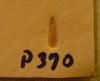-
Posts
2,672 -
Joined
-
Last visited
Content Type
Profiles
Forums
Events
Blogs
Gallery
Everything posted by CitizenKate
-
Mike, That's 10 full eyedroppers of dye. Kate
-
Thanks for the kind words, all... I'm glad to know you are finding it useful. LeatherBum, for antiquing, I use the following recipe: 1/2 cup Tan Kote 1/8 cup neutral Fiebings antique paste 10 eyedroppers-full of spirit dye (any color you like); you can adjust this amount depending on how much color you want. Most of the time I use medium brown dye, but you can use different colored dyes to make just about any color of antique you want. I mix this up and put it in a squirt bottle; it makes a creamy liquid that I can just squirt onto my project and wipe into the tooled impressions with paper towels. When I wipe it off, I wipe flat over the surface, so that what is in the impressions stays there. I also try to make fairly deep impressions with the pair shader. Ah-hah! BUSTED! :biggrin: Kate
-
It actually uses Flash to display the map, and seems to work better since I installed a more recent version of it. Kate
-
I have one of those, too, and it works okay for pieces up to 4" wide. The blade does not hold its edge quite as well as the higher quality (read, "more expensive") models, but if you're willing to strop the blade after each use, it works well for occasional use. Kate
-

Using laser engravers/cutters for leather work
CitizenKate replied to candyleather's topic in Other Specialties
Here is a web site with some great info on leather applications for leather... http://www.epiloglaser.com/ and here is a page with a bunch of samples customer have sent them photos of, including some leather ones: http://www.epiloglaser.com/sample_club.htm Personally, I'd rather make engraved stamping plates, rather than using the laser directly on the leather itself, but that is something you could do with one. Kate -
Exactly - if people get anything out of this, I hope it's that there is no single "correct" way to carve anything. I appreciated the way you pointed that out in the tutorial you posted - it was an irresistible invitation to the rest of us who enjoy carving oak leaves (and other leaves) to share with others the array of techniques that are available to leather artists. Ah, sorry, too late, but you are right - I should have taken advantage of the opportunity to do a coloring demo, as well. There will be other opportunities... Meanwhile, here is my oak leaf after antique and finish: I am leaning pretty heavily towards phasing in the Eco Flo dyes, once my spirit dyes run out. My color samples came through my colorfast test with flying colors. The red and yellow are still very vibrant after 3 months running; the blue has faded somewhat to a grayish color, but hey, that's not bad considering it's been barraged with full sunlight every day for 3 months running. They would not get anywhere near that much light exposure normally (assuming my customers follow the care instruction I send with my pieces, that is). I would be interested in knowing how well they can be used with dry-brushing techniques, since Tandy generally recommends spraying it on, rather than brushing. I tried brushing it on, and now I know why. <chuckle> I have some other projects on the bench that need to move forward today, but I'll put that on my list of things to try. Thanks for the feedback... Kate
-
This is a response to the photo tutorial that Clay posted previously. He said rightly, that there are many ways to carve oak leaves, some more realistic, some more "stylized" or abstract. This is one of my favorite styles of oak leaf carving - I don't know what it's called, or who it originally came from - I picked it up from an example I saw. I do not presume to be an authority on carving oak leaves, but I would like to share with you what I like to see in a carved oak leaf, and how I obtain it. And lastly, before I begin, I do not presume to be an authority on this topic - again, I'm just sharing what I know and do currently, and I am here to learn, too. So in the spirit of learning, please do not hesitate to make observations about what you think would make this better. I think we would all benefit from such a discussion. I begin with a piece of leather that has the pattern transferred onto it, and is cased and ready to go. Here the lines of the design are cut with a swivel knife. The arrows show where I gradually decreased the pressure of the cut close to the ends of the lines. Next is beveling. I bevel around the entire outline of the leaf, along both sides of the center vein, and the upper edges of the side veins. For the ends of beveled lines, such as places where two branches merge together, or a vein line diminishes to nothing, gradually decrease the pressure of the bevel strokes near the ends of the lines. Also note some light beveling I did on the acorns to make them look more as though they are "tucked in" to the hulls. In retrospect, I think they could have used a little more work with a modeling tool around the edges, as well. For pear shading, I use a P370, a narrow, checkered shader. This is a burr oak leaf, which (as you can see) is more rounded at the tips. So I use the round edge of the tool to shade the tips of the leaf and give some shaping to the body of the leaf. I also add a little bit of shading along the sides of the acorns, but *silly me*, I forgot to do that this time. Now I add what I call "contour cuts". Some people call them "decorative cuts", but I think that term is more descriptive of cut lines that are added to embellish scroll work. These cuts help to enhance a perception of contouring of the leaf body. The cuts should follow the flow of the veins, or they just look out of place. In fact, while carving this leaf, I made a bad cut that was all out of whack. (Drat - I hate when that happens, but it's always the ones down the left side I struggle with, because I'm left-handed and my hand always blocks the vein line I'm trying to follow.) Rather than starting over, I decided to show it to you so you could see what to avoid. Also note the cuts made on the tips and around the hulls of the acorns. When making the criss-cross cuts on the hull, I like to give them a little curve to make them look more spherical and appear to stand out a bit more. Since this leaf is not enclosed by anything (and since I've seen people asking how this is done), I'm going to create a background for it that gradually fades out to nothing - a halo. For everyday backgrounding I have my A104 and A104-2 stamps. On the first pass around the leaf, I'm not too concerned about the outer shape of the halo, I'm just making sure I get the tool in good and tight against the edges of the leaf. I lean the tool slightly towards the leaf, so I get the most depth next to the leaf. Here's the second layer of the halo. As you can see, the strokes on this layer are lighter, producing a fading effect. I extend the area of the halo by about half the length of the tool face. Here's how it looks after the third layer, which was produced the same as the second, but again, with lighter strokes. For this layer, I switched to a smaller maul and used very light taps. I still have the tool leaning slightly in the direction of the leaf, to produce that fading effect towards the outer edge of the halo. Now I go back for another pass on the first layer, to get more depth and evenness. You can see a pretty clear line in the halo that needs to be blended in, so there are subsequent passes to blend the burnishing of the layers more gradually out to the edges of the halo. This looks like a lot of work, but the last few passes go pretty quick, as they don't require much care. I also made another final pass around the entire leaf with a beveler, to smooth the edges a little more and provide a little more relief. And here the carving is complete. I've treated the carving with an antique stain. As soon as it's dry, I'll post the last photo. Cheers, Kate
-
Of all the hides I've used: - Tandy Oak Leaf - Seigel "Texano" - Hidecrafter Laredo - Wickett & Craig tooling sides The W&C and Laredo are just about tied for for nice tooling properties. I mostly buy W&C these days because they have been the most consistent yield. I would order more Laredo, but it doesn't come in the weight I use the most. Kate
-
Luke, My first guess is, maybe different types of printer inks behave differently, but I'm afraid I don't know much about the chemistry composition printer inks. I've got an HP printer that uses Vivera inks, and it has been very stable, even after casing the leather. Maybe some inks require some cure time before casing...? Kate
-
That's right, folks, I've decided to come out of the closet with my dirty little secret! Ha! Clay, I'm finally going to have some time today to work on that oak leaf tutorial that I promised a couple weeks ago, so you can see what happens to the ink after all the casing, carving, tooling, finishing, etc. Ahhh... a real weekend, finally! How sweet it is! Kate
-

To reuse patterns that are on tracing paper
CitizenKate replied to Cecil's topic in Leatherwork Conversation
Yeah, the frosted mylar (which you also can buy at art supply stores - never thought to check printing services) is excellent for transferring patterns. You can also print on it. I used it for a long time, but decided to look for something less expensive to use. Velum is more of a paper, and is subject to buckling if you transfer your patterns onto damp leather, but is relatively inexpensive compared to plastic sheets and works pretty well with smaller projects. Kate -

To reuse patterns that are on tracing paper
CitizenKate replied to Cecil's topic in Leatherwork Conversation
Actually, you can use an inkjet printer. You just need to buy the transparencies that are made for use with inkjet printers. If you prefer to impress the leather with the design using a modelling tool, you need to wait until the ink dries good. Or you can just turn the design over and rub the ink right onto dry leather. Just make sure it doesn't move once it's down on the leather. Kate -
That's the spirit, Peter! In my opinion, a given method or technique may be "better" or "worse" depending upon the particular result you are trying to achieve, but when it comes to art, there are no "rules" or "proper ways" of doing anything. There may be methods that other artists use that you may want to learn about and incorporate in your own work, but that doesn't mean you have to do everything the way others do. Being creative means "making something new", which means at some point you have to fearlessly try something that nobody else has thought of trying. Besides, nobody has to know about it until the results are in.... nowhutImean? So rock on, Bro! Kate BTW, I am glad to know that all those messes I made must not have been because I'm a lefty, after all! :biggrin: But nowadays, I use gloves and aprons when I'm messing in the dye.
-
I've never heard of that, leatheroo... is there a web site that shows the product info on that? Since we're talking about transferring artwork onto the leather, the method I use is to print the artwork onto a transparent sheet of acetate ("overhead transparencies" that you can buy at Staples or Office Max) using my inkjet printer, turn it over, and rub the ink right onto dry leather. It's better to apply the design soon after it's printed on the transparency, and once the transparency is in contact with the leather, it must not move or shift around, or you will get smudges. To make this easier, I've been poking some register holes around the perimeter of the design, but the push-pins might work even better - I'll have to try it. The results are very clean, and I only pay about $.60/sheet for the transparencies. Kate
-
I sold quite a bit of my work on ebay when I was getting started. I lost money on most of them, but some of them sold higher than my regular price. Everything I listed sold, and every time I listed something on ebay, I'd get a flurry of traffic on my web site (my "About Me" page has a link to my main web site), inquiries, and a few more orders that customers paid my full price for. For me, it worked out as a great advertising medium, and I've sold my work to people all over the world - Spain, Canada, England, Japan, Korea, and Singapore. Now that I get all the orders I can handle (which on a part-time basis is not very many), I don't list much there anymore, and with all the sniping there is nowadays, it's just not much fun anymore. Kate
-
Well, not having anyone around to show me the "proper" (i.e., widely accepted) method of transferring patterns/artwork onto leather, I never knew you weren't supposed to get ink (or graphite) onto the leather. So I print my designs onto transparencies, then turn them over and press the ink directly onto dry leather. Sometimes I think it's good not to come up through traditional ranks to develop your art. You never know what fresh and innovative things may present themselves in the process of independent discovery. I love to learn about other disciplines (such as wood carving, engraving, or linoleum printing) to see what in those areas may be applicable to leather. So go ahead and play with that v-gauge! I may just do the same. Kate
-
It looked like acrylic to me. Kate
-
When I order from Texas Custom, I just email them a PDF or JPG file with a drawing of the shape I want. It's a good idea to annotate the drawing with dimension lines and measurements. With a PDF, that usually is not necessary, because a PDF will print out the drawing in actual size. Not the case with a JPG, but I include them in any case. It's hard to say what the price would be for a specific item, but they start at around $30 for a small, simple one, and it goes up with size and complexity. The best way to find out is just to send them the specifications for your die, and ask for a quote. The dies may require resharpening after a lot of use; the company recommends I send them back to them for that. The dies I have are formed from strips, not milled. After checking out several companies, most of them make clicker dies this way, and some of them call them "steel rule dies". Hope this helps... Kate
-
I just drool every time I look at Bob's bevelers. Maybe next year I can afford to get some. *sigh* Great articles... thanks for sharing! Definitely going to spend some quality time on those! Kate
-
Very true, Mike. I also use a smaller/lighter maul/mallet with my smaller beveling stamps. Just that variable alone created much smoother beveling with my smaller stamps. (Not to mention, less stress on my arm, just another plus of doing things more effectively.) BTW, I don't really use my Craftool bevelers much anymore. I just hang onto them in case I run into someone who wants to try some leather work. Kate
-
That's exactly the way I found works best for me, as well. I try to move the tool just less than half the width of the tool between taps, but to really smooth it out, I also consider it well worth a second light, quick pass. Also, all bevelers are not created equal. Take a look at the photo I've attached... it shows my Craftool B702 beveler next to a Hidecrafter PB013. The Craftool bevelers have a flatter, less curved beveling surface, which creates impressions with very well defined side edges - not a good thing if you want smooth beveling. (You can work around it somewhat by taking multiple light passes over your beveled area, or I've sometimes gotten fairly good results by leaning the tool slightly in the direction I'm moving the beveler.) The Hidecrafter beveler has side edges that are more rounded, so impression has edges that fade out more gradually, which helps the tool "walk" more smoothly without creating track marks. But that said, there is no substitute for skill, as obtained by much practice! It's better (in my opinion, anyway) to pursue that before upgrading your tools. Kate
-
I'm guessing that is what is referred to in art supply stores as "illustration board", a very rigid, dense cardboard. But what I do normally, is run packing tape across the back in criss-crossing layers. That stabilizes the leather quite well for carving. On some occasions, if the leather is permanently mounted on something rigid, I mount it first, then case and carve it. Kate
-
LOL! You just need to watch your hourly stats and do your tinkerin' when there's the least amount of traffic. I'm jumpin' through those hoops all the time! Kate
-
Good point. I keep telling Clay I'm going to get out one day and shoot some photos of the Kansas Flint Hills region I live in. If I ever get around to that, I'll have to post them here for everyone to see. It really is quite a sight at certain times of the year, just hope the photos can do it justice. Black bass... fairly similar to the largemouth bass that is very plentiful in this region. We also have a lot of crappe, bluegill, and my personal favorite, white bass. The biggest one of those I caught was probably just under a pound, but it apparently thought it was 10 pounds! Ha! It was delicious! Kate