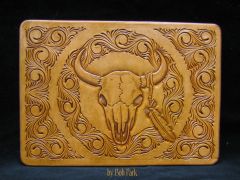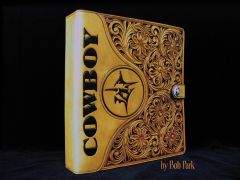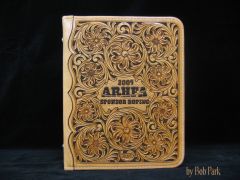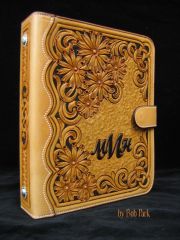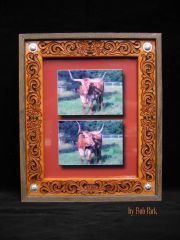-
Posts
557 -
Joined
-
Last visited
Content Type
Profiles
Forums
Events
Blogs
Gallery
Store
Everything posted by koreric75
-

Shout Out to Bossier City Tandy Crew
koreric75 replied to bikermutt07's topic in Leatherwork Conversation
I liked the older couple that worked in there, I bough my first starter kit there years ago. I need to run down there next time I'm in that area and drop in before they close up shop. You read my mind on getting together, I always enjoy show and tell and trading notes etc, just need this torrential downpour to let up some- 22 replies
-
- tandy pros and cons
- tandy service
-
(and 1 more)
Tagged with:
-
I take it back, now that i was able to view on my computer larger size, that looks like a flat braid, maybe 4 strand snake belly?snake belly flat braid...
-
Starting the mexican edge/round braidI think that top is a mexican edge braid (i'll post a link to the video i used to learn if i can find), i've done quite a few of these, be ready to spend some time, watch the same videos over and over and curse alot....lol, but the end result is awesome.
-

Shout Out to Bossier City Tandy Crew
koreric75 replied to bikermutt07's topic in Leatherwork Conversation
I agree, as a military guy my biggest worry is if there is a decent leather supplier near. When i was at ft huachuca, the folks at the tucson store always treated me great, and now that i'm back in bossier i'm happy to see they're there. I used to go to the store over by I220 exit, not sure if it's still there, but have been to the one next to shane's ALOT already...lol.- 22 replies
-
- tandy pros and cons
- tandy service
-
(and 1 more)
Tagged with:
-

Show me your wallet
koreric75 replied to Joseph1836's topic in Purses, Wallets, Belts and Miscellaneous Pocket Items
here's a design i tried from high on glue, it's all 1 piece, i cut it out with the cricut and used the cheapest leather i had leftover. -
I would keep the buckle on the bottom or underside piece, but it's really a matter of personal choice. with the buckle on the top flap your strap will be fastening from bottom to top, but if it's not something that will be carried around like a satchel i wouldn't see an issue either way.
-

DE Razor Pouches
koreric75 replied to stormcrow's topic in Purses, Wallets, Belts and Miscellaneous Pocket Items
Beautiful cases, it has reminded me that not everything needs a hardware enclosure... I've added snaps or buckles on things that would've looked much better with a piece of scrap for a loop. I'm storing this in the mind vault for sure. -
Hey TomG, What kind of cutter are you using? Did you have a problem with the blue tape peeling of the leather at all? I've used scotch tape and no problems. Since my last video i've started using thing plastic sheets i bought for mold making, i spray one side down with repositioning adhesive then stick my leather to that and then stick that to the mat. It seems to help having a little more solid backing for cutting and i don't trash the cricut mats with the flesh from the leather.
-
I agree with bikermutt overall, don't give up on the head knife, take time to keep your edges maintained and practice, practice, practice! That said, i"ve also used the cricut, i have a cricut explore air2 (about $100 cheaper than the maker) and have cut out up to 4/5 oz with a deep cut blade and multiple passes. There are some tricks to doing this like anything else that i've had to learn over time. I posted a video on youtube of the cricut cutting out the golfball and tee holders i made recently. I've also gotten decent at inkscape in order to get the files into the format i want, this way i can resize, customize etc...the think in the "A" carriage is the scoring stylus, it will do a decent job of scoring a pattern or whatever that you can go back over with the swivel and tooling after. Here's the link to my gallery with the finished product. The blue tape did peel off some of the top layer of this economy vegtan, but fortunately it was wrapped around the back and after tooling and finishing didn't show.
-
-
From the album: Blue Falcon Leather
-
From the album: Blue Falcon Leather
-
From the album: Blue Falcon Leather
-
From the album: Blue Falcon Leather
-
From the album: Blue Falcon Leather
-
From the album: Blue Falcon Leather
-
-
I have been looking at this as well, i ended up using a cricut dye cutter and some thin polysyrene? i think, i used the deep cut blade and cut a mirror image into the plastic then used it just like the craftaid rubbing the back onto cased leather with a smooth stylus. I'll post pics and specs if anyone is interested. I added a comparison pic, the top was using the etching tool and bottom using the deep cut blade. The upload limit prevented a good quality res photo, but if you zoom in you can see the bottom came out way better. angel wings-template.bmp
-

Computer Drawing Software For Making Leather Patterns
koreric75 replied to Blackey Cole's topic in Computer Help
I have to 2d this, i started using inkscape a couple months ago and the help menu is really good with examples...i recently did a baseball style hacky sack and instead of trying to line up stitching holes by hand i used an extension called scatter and was able to copy one 1/16" hole all the way around the inside of the template, many many other features but that one saved me tons of time. I used a cricut explore air 2 to cut out the pieces and stitching holes and it lined up great. I attached the svg file, feel free to use it as you need...i designed it using a couple circles and some bezier curve lines, the best part is in inkscape you can enlarge or shrink the template without enlarging the stitch holes. baseball.svg -
From the album: Blue Falcon Leather
-
From the album: Blue Falcon Leather
-
From the album: Blue Falcon Leather
-
From the album: Blue Falcon Leather
-
From the album: Blue Falcon Leather
-
From the album: Blue Falcon Leather