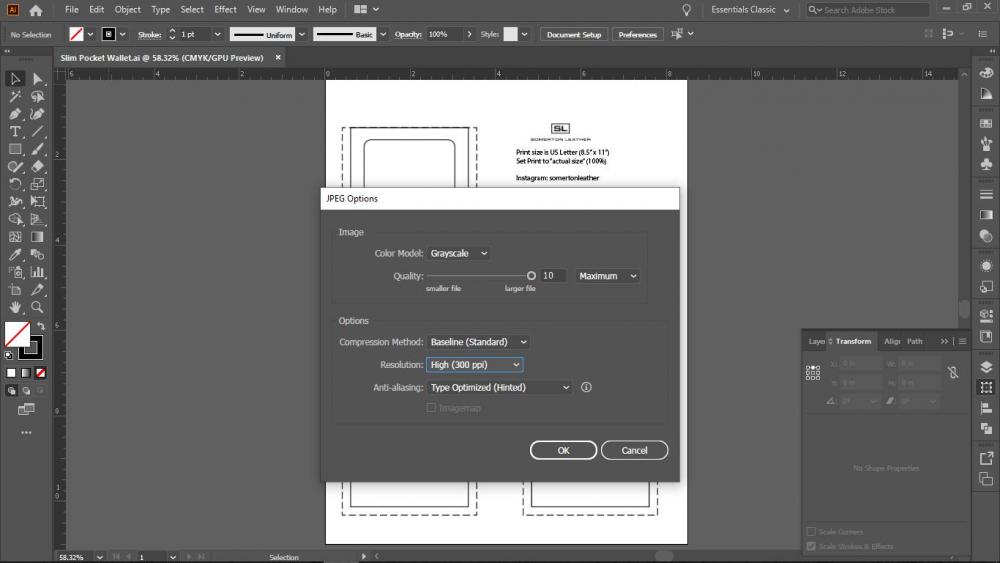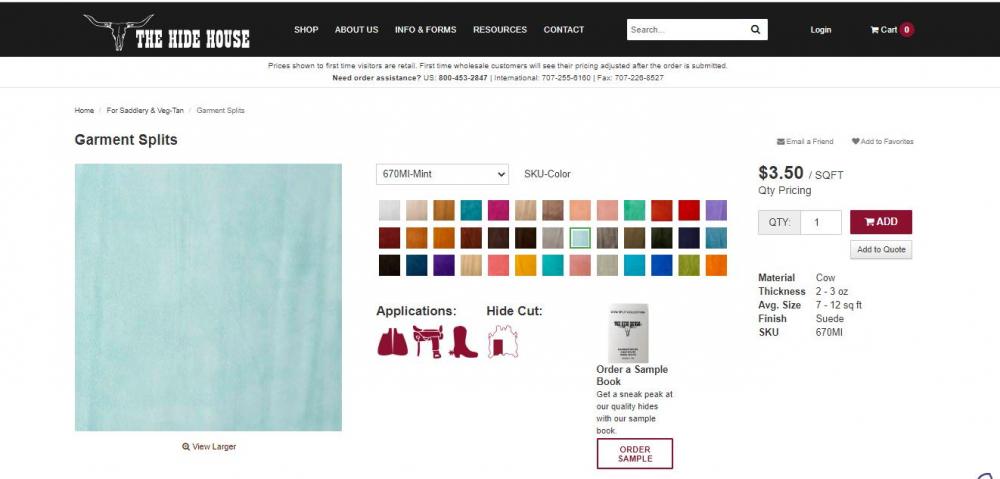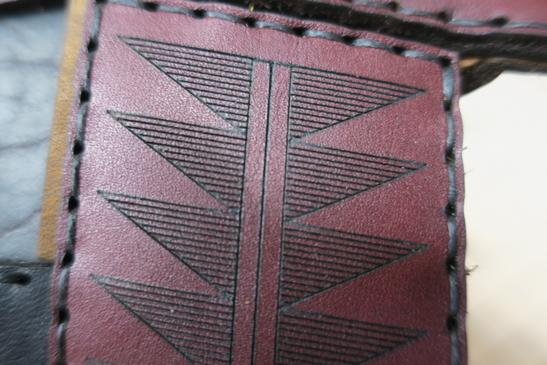LatigoAmigo
Contributing Member-
Posts
1,012 -
Joined
-
Last visited
Content Type
Profiles
Forums
Events
Blogs
Gallery
Everything posted by LatigoAmigo
-
Oil tanned (or chrome tanned) leathers make up the bulk of what I use, and this is my favorite edge finish for that type of leather. I have tried other ways... I have burnished with wood, with felt, with canvas, with denim; I have applied a variety of edge finishes, including saddle soap, gum tragacanth and edge paint; I even purchased a heating iron for smoothing Fenice edge paint. All in all, tokonole is easy to apply, easy to clean up, does not bleed, and wears well.
-
In a word... tokonole. It is a leather finish burnishing gum. Comes in black, brown and clear. Water based, easy to apply, smooth finish.
-
I've seen it at The Hide House. If you call them they might be able to find the size you're looking for. https://www.hidehouse.com/Leather/Vintage-Ostrich-Cow-Full-Grain-Pigmented-Finish-VO1-P.asp
-
Type of leather for motorcycle seat?
LatigoAmigo replied to bryanmartin's topic in How Do I Do That?
@bryanmartin I've found that latigo comes in a variety of finishes. The Hide House in Napa (https://www.hidehouse.com/) carries what they call California Latigo, which is a very firm leather with an almost glossy finish. It is certainly different from most other latigo, which tend to be more supple, and I could never imagine it bleeding. Could be a good choice for a motorcycle seat and bags. -
Sorry to hear of your woes. When you were there did you leave a note? Did you ask around the neighborhood? Maybe it is simply a staffing issue. Feeling your pain.
-
I used to have that problem until I purchased a bench style rivet and snap setter. Campbell-Randall has them for $125, plus the cost of the dies.
-
I apply thin coats, and it has always dried within a half-hour. I usually put down two or three coats to get full coverage.
-
@Arturomex I have converted to Tokonole edge paint. Very similar to what you are using, just a little thicker. The two different style roller pens worked OK, but got to be a little tedious as they don't hold much paint, and were a bit of a pain to clean, so I've gone to these swabs. They lay the paint down evenly and quickly, although I often find myself doing the final smoothing of the edge with my finger. I got them from Amazon for cleaning lenses, and they come in a smaller size.
-
And to add to that... the belly section of the leather is by nature softer than the shoulders, so even a quality grade of leather can still give you soft edges.
-
Print A4 pattern in US Letter
LatigoAmigo replied to PalmieriLeather's topic in Patterns and Templates
Letter size paper (8.5 x 11 inches) is shorter and wider than A4 size paper (8.27 x 11.69 inches). What you can do is print it at 100% to a legal size sheet of paper (8.5 x 14 inches). I print to legal size paper all the time, and typically it involves adjusting the printer's paper tray. -
Not sure if sturdier, but can be purchased separately. Right now at Amazon, the tips are 2 for $3.99.
-
Stiffener, Reinforcement Tape, and Piping for bag making
LatigoAmigo replied to tbone669's topic in Suppliers
I build the handle around a piece of stretched-out bungee cord, so that when I release the tension, the cord fills the void inside the handle. -
I've imagined that the leather could stretch and cause the cap to come loose, so I've always punched a hole slightly smaller than the shaft on the snap's cap, then use a snap setter so that the cap is set with very even pressure. I'm not sure it did any good, but I sure felt better about it.
-
Very similar to some Horween latigo that I picked up from Maverick Leather some years ago. My leather appears to be a little lighter in color, but the grain on this looks very much like yours.
-
I understand your issue, I've faced the same problem, but I'm curious... what do you mean that "snaps wear out the leather"?
-
Latigo leather (combination-tanned, both veg- and chrome-tanned) comes close to matching your description. Over the years, I've purchased latigo from different sources, and find that finishes range from very firm to very supple. Your hide makes me think of the latter. What throws me off is its size. Maybe you could show us a photo.
-
You can access those settings from Illustrator when you "Save As" a PDF, then in the PDF dialogue box you can set the marks and bleeds. I never would have imagined that would have solved the problem. Thanks for sharing.
-
Interesting...
-
I print from PDF's quite often, and have had similar problems with my color HP printer, where objects might print somewhat randomly on the page. I have never experienced this same issue with the HP monochrome printer so, in my case, the problem is the printer. I resolved the problem by exporting the file as a JPEG and opening it in Illustrator, then save it as a PDF, which, because it has now become a bit-mapped image, prints correctly. Sure hope you find this helpful. I have attached the bit-mapped PDF. Slim Pocket Wallet exported as JPEG.pdf
-
Have you considered contacting Maverick Leather? They carry a selection... https://maverickleathercompany.com/product-category/horween-leather/horse/
-
The Hide House in Napa carries a wide variety of cow. You might call them and chat about your needs, they are very knowledgeable. https://www.hidehouse.com/
-
I use Adobe Illustrator for all of my pattern design, but it has a steep learning curve and a high price. The issue for designing with a computer is that typically you can only print to a letter-sized sheet of paper. For patterns larger than that, there is a feature called "tiling" where you can print to several pieces of paper and tape them together. Sounds easy, but it is not always easy to properly align all of the pieces of paper.
-
The words look to be etched with a laser cutter.
-
Mini desktop laser, any advice?
LatigoAmigo replied to Prestige593's topic in 3D Printers and Lasers
You will want to keep in mind that to engrave, the laser burns off the top layer of leather, and the results are not always very durable. I had stars in my eyes when I bought my 100 watt laser cutter, but have had to dial back my ambition due to the vulnerability of the engraving. It looks good, but does no wear well. And the look is always dark due to the burning process, but then that can look pretty good.