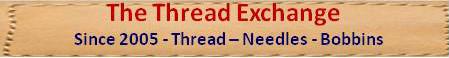-
Posts
4,844 -
Joined
-
Last visited
Content Type
Profiles
Forums
Events
Blogs
Gallery
Store
Everything posted by dikman
-
I made a pair of western holsters and just gave them a coat of neatsfoot oil then rubbed on a coat of wax (tallow/beeswax). That was years ago and other than a few scuffs they still look the same. As for dipping in melted beeswax, it's not something I would recommend for a holster as you could end up with a mess trying to clean off the excess! It's not necessary for holsters.
-
Leather strap for sure, even if it's left plain it will be more in keeping with the overall look. And watch your stitching, it all looks good except for the piece holding the tongue loop down. It was the first thing that hit me being highly visible. Other than that, what the others said.
-
SUP, I've always just used "smooth". Anyhow, it's an interesting idea you have there. I have plenty of paraffin wax that I bought to re-wax a jacket and don't have any other use for it, plus plenty of beeswax, plus some old hard leather from a very old saddle, might have to give this idea some thought.
-
"Smoothen"? I had to look that up and yes, it's a word. In all my 76 years I've never heard it before. I finally learned a new word.
-

Advice to fix a wallet (if possible)
dikman replied to Airickjay's topic in Leatherwork Conversation
I cleaned my glasses but I still can't see any problems with the wallet. -
Not "art block" (although I'm not particularly artistic anyway) it's more a lack of motivation. I just can't seem to get going.......
-
Regarding pliers, I use a pair that that have flat smooth jaws but more importantly have a mechanism that keeps the jaws parallel at all times. They work very nicely for pulling needles through leather.
-

Renia Colle de Cologne vs Syntic Total a Superfix
dikman replied to Yukonrookie's topic in How Do I Do That?
Nothing wrong with the bog-standard contact cement, and as a bonus it keeps you happy while you work!- 21 replies
-
- contact cement
- glues
-
(and 1 more)
Tagged with:
-
Very effective. While "traditional carving" is always nice, in this case the laser lets you get fine detail on what are small items, and also lets you produce them quicker. The Hotel California is very whimsical but I daresay the subtlety will be lost on many due to them being too young!
-
What he said, remove the head and use plenty of padding to support it. I always removed everything from the table for transport. You may need a new belt for the servo as the existing one might be too long, other than that have fun.
-
I was going to watch it later but once I started........his work with just one knife was fascinating to watch and yes, I wondered about the glue. It seemed to dry pretty quick and yet he kept it in a dish that is open to the air. And it never occurred to me to use a hard grinding wheel to sand edges, I may just have found a use for all the grinding wheels that I've accumulated (plus they'll last forever!).
-
Looks to me like a common garden-variety domestic sewing machine. If you want a heavy-duty machine then keep looking.
-
At least two of my machines were ex-factory, one from a car manufacturer (when we used to build our own cars) and both were single-phase. It is rare to see a used sewing machine for sale here with a three-phase motor. Factories, of course, have three-phase power for most of their machinery but also use single-phase and for a sewing machine with a clutch motor single-phase power is perfectly adequate. It would be interesting to know how many other manufacturers, besides those in Germany, made three-phase powered sewing machines.
-
Things must be different on your side of the world. Every industrial sewing machine I've bought came with a single-phase clutch motor, 240v/50 Hz, all of which I either sold or scrapped and replaced with servos as the most cost-effective and practical solution. The reason I did that is because those clutch motors CANNOT be controlled with a simple dimmer control/potentiometer device - the controller will immediately blow up if you try. As I mentioned before, those controllers are intended for universal-type motors as used in power tools, hair dryers, fans etc, not single phase induction motors. I wonder how many unsuspecting people buy those cheap controllers on ebay thinking they can slow down their grinder or drill press only to have them go poof when they try? Trying to make a single-phase motor variable speed is a complex issue and not worth the trouble/cost, as you say three-phase motors are the best option in that case (if you don't want a servo).
-
It sounds like you have a "thing" for old pedals. Must admit they do look better than a flat piece of steel, adds a bit of character.
-
Thanks Gerry, that's what I meant, guess it wasn't clear enough. Without a foot pedal of some sort with a potentiometer the only way to vary the speed of the sewing machine is by using the inbuilt VFD speed control which requires using your hand - no problem if you have three hands. I'm a bit confused, however, as it sounds like some are talking about controlling the existing clutch motor just by adding a VFD? That can't be done with the clutch motors I have had as they were single phase induction motors which can't be controlled with a VFD. If it was that simple then belt grinder manufacturers wouldn't have to use three phase motors on their products and could save money. Bottom line is for most people the simplest option is to replace the clutch motor with a servo, they are relatively inexpensive, are a straight bolt on replacement and use less power than a single/three phase motor.
-
To answer your original question, no, you can't use an electronic speed control on a single-phase motor as those controllers are designed to work on "universal" motors that use brushes, not squirrel cage AC induction motors like your clutch motor. The advantages of a servo are they're relatively compact, are already set up to connect the foot pedal and are pretty cheap these days. If you've already got a 3-phase motor and VFD then obviously your costs will be minimal but you will need to source/fabricate a foot pedal with a built-in rheostat to control the VFD. I have fitted VFD/3-phase combos to my lathe, belt grinder and drill press but personally I won't even consider it for a sewing machine, servos are a much neater solution.
-
I forgot to mention that no, there is no list of machines as such. It has been mentioned before that a list would be nice but it would be a very big undertaking and so far no-one has come forward to attempt it. The afore-mentioned article by Wiz is probably the definitive guide at the moment.
-
Or, if you've got a spare awl bit put that in the drill press and use that to punch your holes. I made a fitting using an awl bit to attach to my arbor press to do the same thing.
-
G'day mate, welcome to the forum. I'd say you're looking at the heavy end of the sewing machine spectrum, judging by what you want to sew. A 441 clone may be your best candidate as it will punch through 7/8" of almost anything! If fitted with a narrow feed plate/feed dog it will also handle reasonably light work. These are cylinder arms, so more versatile, but can be fitted with a small flatbed attachment. Ok, that's my immediate first thoughts. Being in Australia your options may be limited, particularly being in W.A. Do you want to buy new, do you have a budget in mind (most of us usually do)? I bought a Cowboy 4500, head only, from these people - https://sunvalleytrading.com.au/ - very good to deal with. I'm not saying you should use them because I don't know what options you have over there, but their website may give you some ideas. The CB3200 might also be a possibility. If you're looking at buying used the most commonly available machines are generally upholstery-class, which are usually limited to 3/8" clearance under the feet and #138/M10 maximum thread size. Heavier duty machines are pretty rare on the used market here. Just a couple of idle thoughts to ponder.
-
Looks cool, nice work, and yes, I was going to ask about the wood too, it is very striking.
-

Awww! Woman Repurposes Mom's Singer in Her Memory
dikman replied to Sheilajeanne's topic in All About Us and Off Topic
Impressive workmanship and very creative! -

Dye then tool??
dikman replied to JDFred's topic in Dyes, Antiques, Stains, Glues, Waxes, Finishes and Conditioners.
Normally it would be tooled first but if you tried it and it worked then there's no reason not to do it that way BUT you may find a few small areas where the dye didn't penetrate deep enough. You might be able to touch them up with a fine paintbrush but there is the chance it will show up. -
I find it quite believable, after all that's why any company has things made in China - cheaper manufacturing costs. Made in China doesn't automatically mean it's going to be cheap and nasty. The real issue is if the companies are claiming to have made the product locally by "skilled artisans" but haven't (and on face value that seems to be the case).